Customer Services










🎉 Level Up Your Game with Style!
The 8Bitdo Arcade Stick is a versatile gaming controller designed for both Nintendo Switch and Windows, featuring customizable button mapping, multiple connection options, and a mod-friendly design for arcade enthusiasts.


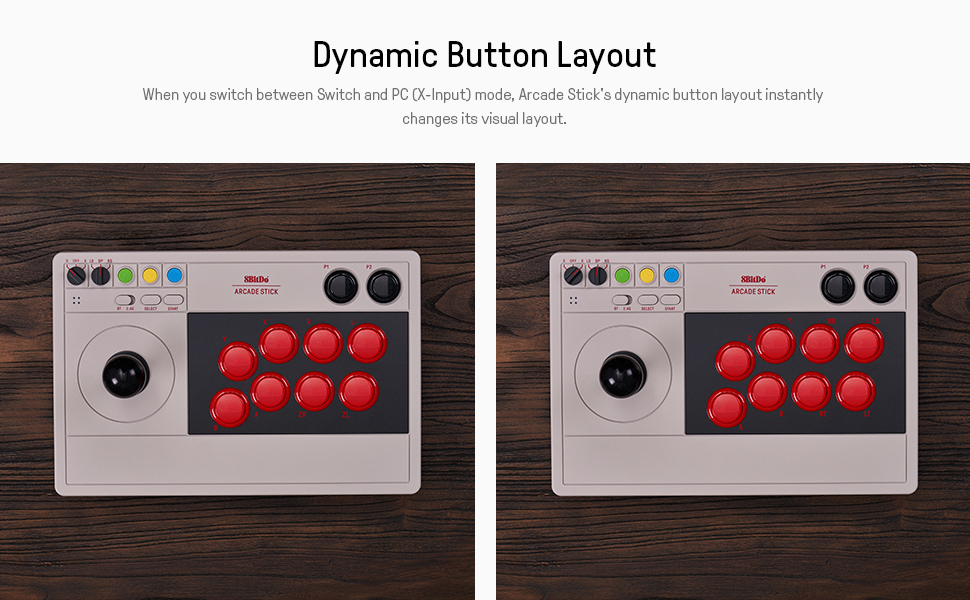


| Button Quantity | 16 |
| Additional Features | Wireless, Portable, Ergonomic |
| Power Source | Battery Powered |
| Hardware Platform | nintendo_switch |
| Controller Type | Joystick |
| Connectivity Technology | Bluetooth, USB |
| Compatible Devices | Personal Computer,Nintendo Switch |
| Item Dimensions | 11.93 x 4.37 x 7.99 inches |
| Package Quantity | 1 |
| Item Weight | 4.6 Pounds |
| Color | Multicolor |
F**Z
Unbelievably good arcade stick!
I bought this mainly for my Switch, though its compatibility with PC was an added bonus, especially with wireless capability. I did not expect it to be as good as it is, but it is a VERY solid arcade stick.My main intended use was for fighting games, particularly the Capcom collections available for Switch, which are also my greatest gage of how good an arcade stick is, because if I can easily pull off fireballs and dragon punches, for example, then I know it's good. This thing handles all those moves and more with ease, and has been outstanding for other fighting games as well.The build quality exceeded my expectations too; it has a good amount of weight to it, useful when I'm battling it out as it doesn't slide all over the place, helped by the large grip pads on the bottom. The buttons feel good too, very responsive and not too clicky. The wireless function works great, and I've had zero pairing/connectivity issues at all so far using it with my Switch. Looking forward to trying it out with some PC fighting games as well. Highly recommend this to anyone looking for a good quality arcade stick with a fun, retro NES Advantage look to it. Would buy an 8Bitdo product again.
S**K
Great starter stick with room to grow.
Worked great out of the box on both Windows and Linux, and works great with wired, BT and the included 2.4ghz dongle on both platforms. Since it supports Xinput, it's detected by just about everything you could throw at it on PC. Wonderful for retro emulation, particularly for arcade games. Haven't personally tried the Switch mode yet, but I see no reason why it wouldn't work just as well. The stick is hefty and stays in place even with vigorous use due to a metal plate inside the bottom giving it staying power.Like some other users here I don't care for the square gate, even though pro fighter players swear by them. Replaced it with a SANWA JLF octagonal gate and I couldn't be happier. Took me maybe 10 minutes, 5 of which was just figuring out how to safely detach the old gate. Being so affordable yet completely moddable with higher end parts makes this a great entry level arcade/fight stick with plenty of room to grow to match even high end arcade sticks in quality. It would be nice if the stick were more easily modded without a soldering iron, but the fact that it can be modded at all is enough for me if I ever get to that point.If you do want to open it up, unfortunately you'll need a narrow t10 screwdriver. The iFixit screwdriver just barely fits, so if you've got anything even slightly bigger than that or no t10 at all, you'll also want to pick up a smaller screwdriver if you have any plans of modding this thing. It would have been nice if you just used standard phillips screws.When you put the stick in Nintendo Mode, it reverses the A/B and X/Y buttons, even including new light-up indicators showing the buttons. While the LEDs are a nice touch, I don't really see a point to this reversal personally, I'd have preferred a consistent button layout across platforms. It doesn't make much sense to me. Just because the buttons change places on a gamepad doesn't mean they should on an arcade stick which uses a completely different form factor. I rely pretty heavily on muscle memory which is adapted to whatever controller I'm using, so I'm sure this would trip me up if I used it on the Switch.My biggest complaint, which is still a very small complaint, is the limitations on the macro software. I wish you could bind buttons that aren't on the gamepad to the macro buttons, particularly L3/R3 or even keyboard buttons. One of the games I play uses the L3+R3 button combination occasionally and it would be nice to be able to bind it to one of the macro buttons, and occasionally it would be nice to hit a keyboard binding too.Overall, fantastic stick.
S**N
Top-Notch Choice for a first Arcade Stick
This is a good choice for a first arcade stick. The construction is sturdy and presentation immaculate, harking to the old NES Advantage. I mostly use this stick for Shmups on the Switch and my computer. I can’t speak for how it does in fighting games, because they don’t interest me. This is the first arcade stick I’ve owned.It took a few minutes to get used to it, but going from a controller is very intuitive. The joysticks and buttons are much more ergonomic. If you find that using a controller for extended periods causes wrist strain, this controller is worth trying out. Don’t assume that it’ll make you suddenly play much better, but the experience of using it is a lot of fun. The switches also going to be much more durable than the contacts on a modern console controller, as well as being easier to replace. It does make a fair bit of noise, but that’s part of what makes it fun.Pros:+ The stick has a large metal plate inside the plastic shell, which gives it a decent enough heft to keep it from sliding around on a tabletop. The wide rubber feet on the bottom also help in this regard.+ Switch and X-input modes. With Brook adapters, this stick could in theory work with any console in X-input mode.+ Backlit button labels look really slick, and even swap between input modes.+ Balltop joystick has decent micro switches, and a light feel, making it easy to use.+ Wired functionality in addition to wireless use is very nice. The stick comes with what can only be described as a shockingly high quality USB-A to C cable. It’s also long enough for pretty much anyone’s living room.+ There is a dedicated compartment for the 2.4G dongle behind a flap on the back of the stick, which is an absolute godsend.+ The stick is designed around standard JP arcade parts, so it’s reasonably easy to customize or repair. (Do note that it can only use snap-in buttons due to tight internal clearance, which limits some of your options.)+ 8bitdo did a good job on the packaging for this product. If you see yourself moving it around a lot, I recommend holding onto the box, which has a convenient carry handle.Cons:- The knockoff Sanwa buttons are a bit loose and rough, but they still get the job done. Returning spring force is a bit on the weak side.- The stick comes with a square gate, which can make diagonal inputs difficult. I’d strongly recommend picking up an octagonal gate (JLF Type) for around 10 bucks. It only takes a crosspoint screwdriver and a few minutes to swap it out.- The plastic shell can be a bit creaky sometimes if you get a bit rough. Not a deal breaker for me, but some people may find this bothersome.- This isn’t 8bitdo’s fault, but you will also need to get their wireless adapter if you want to use the stick on a macOS machine. If you wanna use it on Mac, don’t forget to budget the extra $20 for that. It took a bit of fiddling around to get it to work, but I eventually got it going.Overall, I think that 8bitdo did a phenomenal job on this product. The form factor is great, it looks quite stylish and the versatility makes it suitable for a lot of use cases. It’s clear that some of the design choices are intended to manage the cost, but the underlying unit is a well thought out piece of hardware. Considering that it’s not all that much more expensive than an official Switch Pro controller, the Arcade Stick is a great value. With this much versatility and upgradability, I’d say it’s worth spending the extra dosh over more budget sticks like the HORI mini. It’s head and shoulders above its peers in the $90 range from what I’ve seen.Do get this if:You want a solution that works easy right out of the box. The 8bitdo is an excellent choice for a first arcade stick, with virtually no hassle for Switch and PC use and can be used on a wide variety of platforms with a bit more setup.You want an arcade stick to use for a variety of devices. Switchable input modes make this stick exceptionally versatile.You want to dip your toes in the waters of customizing arcade controls. The unit accepts a variety of different options from the likes of Sanwa and Seimitsu. The shell opens with six recessed screws on the back, and there’s a fair bit of tinkering that you can do without ever having to touch a soldering iron.Don’t buy this if:You expect to play better as a result of using this stick. There’s no substitute for practice, and some folks will find that a stick won’t help them make the precise inputs they need, compared to a dpad.You don’t play all that many games that benefit from an arcade stick. Think about the sort of games that you play the most. If it’s mostly stuff like RPGs or 3rd person 3D games, where there aren’t many rapid inputs or you need to use both analog sticks, it might not be worth spending 90 bucks on a bulky controller that you probably won’t use all that much.You are used to the feel of American arcade hardware. The components in this stick will have a much lighter actuation force than you’d expect, so it may seem rather delicate and awkward to use. If you prefer the look and or feel of bat-top sticks and concave buttons, I’d recommend looking elsewhere.You think you’re going to trick it out with all sorts of [brand name/model here] parts or custom wraps. The stick is on the thinner side, which limits your options with respect to joysticks. It’s only designed for snap-in buttons which is a further limitation. If you’re going to buy upwards of $60 on parts for a $90 stick, you’ll probably be better off building something custom.
Trustpilot
2 days ago
3 weeks ago